🎬 Best 5 Android Applications for Editors in 2025 🎨
Whether you’re a content creator, social media manager, or just love editing for fun, having the right tools on your Android phone makes a big difference. Here are 5 of the best Android apps every editor must try:
- CapCut
A favorite among video editors! CapCut offers professional-level editing tools like keyframes, transitions, filters, slow-mo, and even AI-powered features — all for free.
2. Lightroom Mobile
For photo editors, Adobe Lightroom is a game-changer. It provides advanced photo retouching, presets, and color correction tools right from your phone.
3. Canva
A must-have for social media editors. Canva lets you create stunning graphics, Instagram stories, posters, thumbnails, and even videos with drag-and-drop ease.
4. KineMaster
A feature-rich video editor with multiple layers, blending modes, chroma key (green screen), and more. Perfect for YouTubers and vloggers on the go.
5. Pixellab
Ideal for text-based editing, creating YouTube thumbnails, quote posts, and custom designs. It’s lightweight and super easy to use for beginners and pros alike.
🛠️ With these tools, you don’t need a PC to create professional-quality content. Just your phone and creativity!



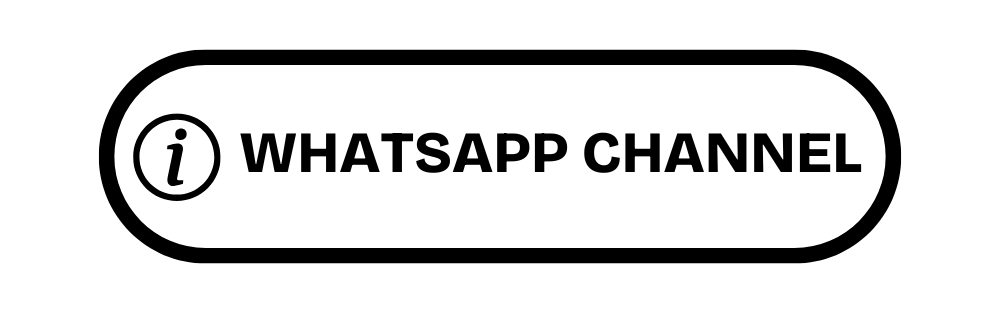
1 thought on “Best 5 android applications for editors”